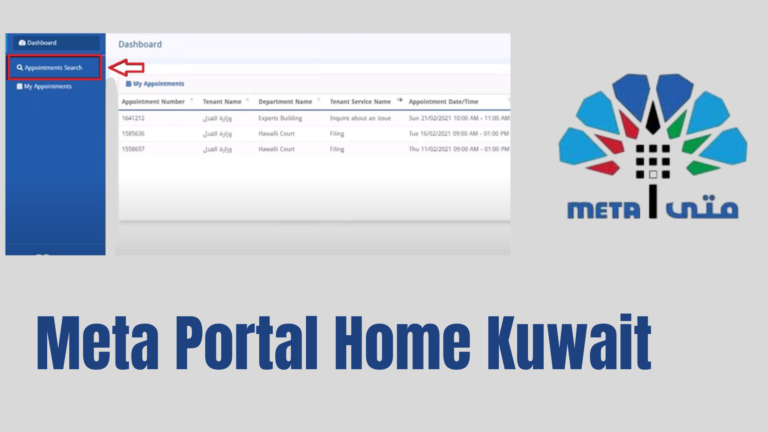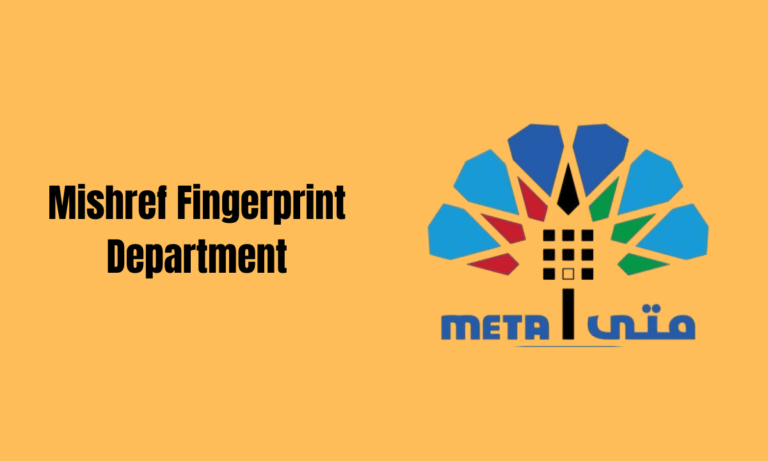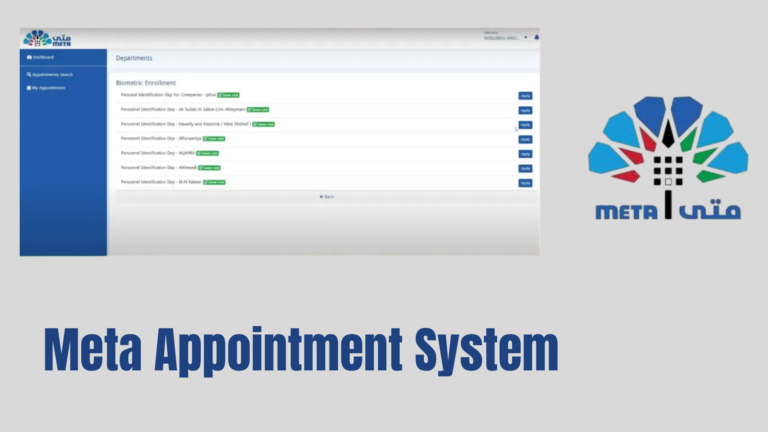How to Unlock Meta Kuwait Account in 2025 Easy to Fix
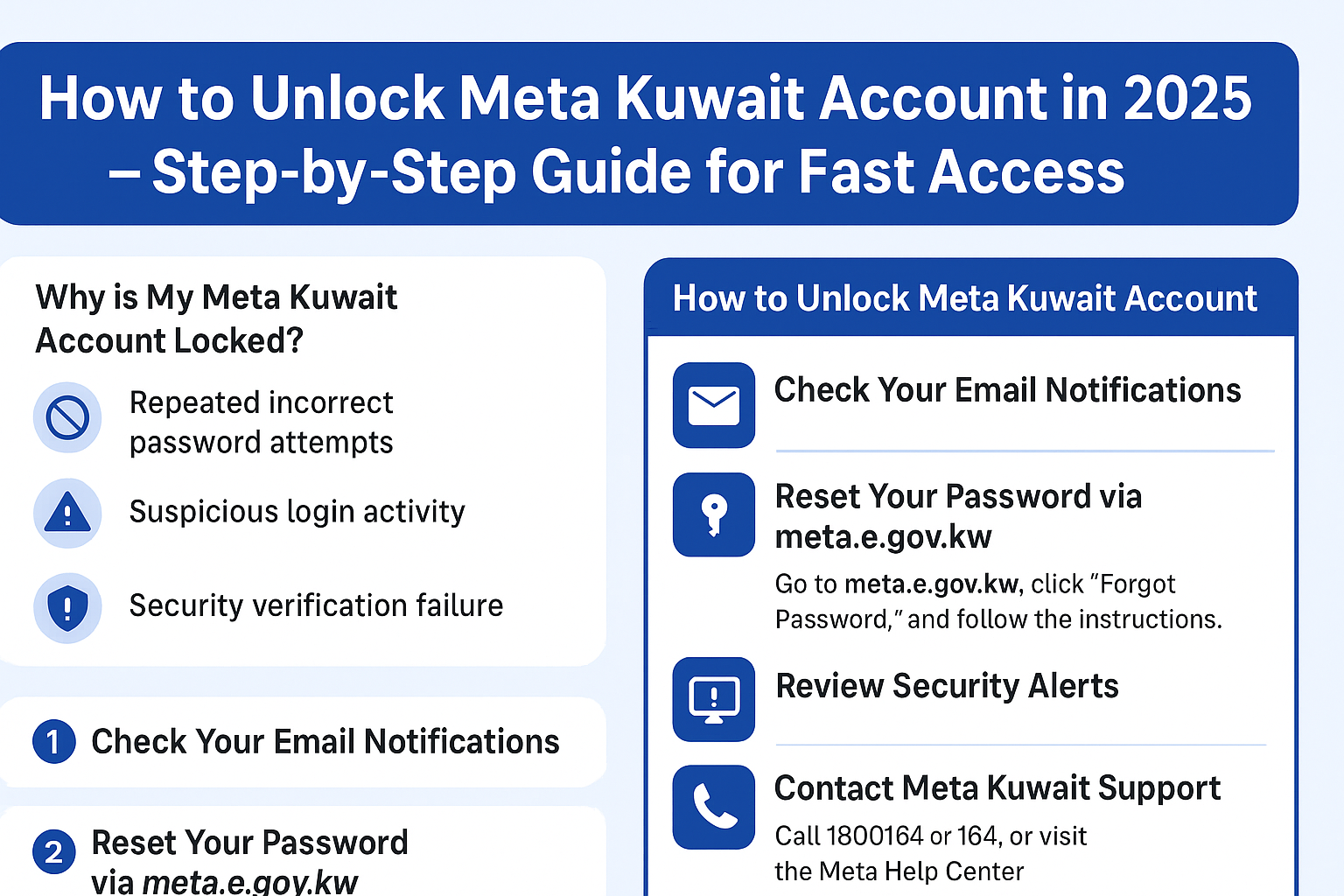
How to Unlock Meta Kuwait Account in 2025. Have you been locked out of your Meta Kuwait account? Don’t panic this is a common issue faced by many users. Whether it’s due to incorrect login attempts or suspicious activity, unlocking your Meta account is easy when you follow the right steps.
In this comprehensive guide, we’ll walk you through how to unlock Meta Kuwait account, explain the most common reasons accounts get locked, and provide tips to avoid future issues. This article is fully updated for 2025 and tailored for users in Kuwait.
You Must Read: Meta Portal Appointment for Civil ID Address Change
What is Meta Kuwait?
Meta Kuwait (accessible at meta.e.gov.kw) is the official online government services portal in Kuwait. It allows users to access and manage their digital identity, complete civil services, and handle government-related tasks securely and efficiently.
To use these services, having an active Meta Kuwait account is essential. But what happens if your account gets locked?
Why is My Meta Kuwait Account Locked?
Accounts may be locked for several reasons. Meta Kuwait has strict security measures to protect users’ personal information. Below are the main causes:
| Reason | Description |
|---|---|
| Repeated Incorrect Passwords | Entering the wrong password multiple times can trigger an automatic lock. |
| Suspicious Login Activity | Logging in from unknown devices or IPs can be flagged as suspicious. |
| Security Verification Failure | Not completing identity verification steps correctly. |
| Account Misuse or Violation | Breaking Meta Kuwait’s usage policies may lead to a temporary or permanent lock. |
You Must Read: MOI Biometric Appointment System in Kuwait
How to Unlock Meta Kuwait Account
Here’s a detailed breakdown of how you can recover and unlock your Meta Kuwait account in 2025:
1. Check Your Email Notifications
When your account is locked, Meta Kuwait will send you an email alert. This email often includes:
- The reason for the lock
- A password reset link
- Steps to verify your identity
Tip: Don’t forget to check your spam or junk mail folder!
2. Reset Your Password via meta.e.gov.kw
Follow these steps to reset your password securely:
- Visit the official Meta Kuwait website.
- Click on “Forgot Password”.
- Enter your registered email address.
- Follow the instructions to set a new strong password.
Your new password should include:
- At least one uppercase letter
- Numbers
- Special characters (e.g., @, #, $)
If your reset link doesn’t work, it may have expired. In that case, go back to the website and request a new link.
3. Review Security Alerts
Once you regain access to your account:
- Navigate to your Admin Centre
- Go to Security Alerts
- Review recent activities and identify why your account was locked
This will help prevent future lockouts by making necessary security changes, like enabling two-factor authentication or changing compromised passwords.
4. Contact Meta Kuwait Support
Still unable to access your account? You may need to contact Meta Kuwait’s support team directly.
Here’s how you can reach them:
| Support Option | Details |
|---|---|
| Phone | Call 1800164 or 164 |
| Meta Help Center | Visit the Meta Help Portal |
| Required Info | Keep your Civil ID and account details ready |
Support agents will assist in verifying your identity and help you recover your account.
You Must Read: Biometric Fingerprint Appointments at Ahmadi Office
Tips to Prevent Future Lockouts
To avoid getting locked out again, follow these best practices:
- Use a strong and unique password
- Enable 2FA (Two-Factor Authentication)
- Update your email and mobile regularly
- Don’t share your account credentials
- Memorize your password or use a password manager
How to Recover Meta Kuwait Account
If you’ve forgotten your login credentials entirely or your account was deleted, check out our detailed guide on how to recover Meta Kuwait account.
FAQs About How to Unlock Meta Kuwait Account
Why is my Meta Kuwait account locked?
Your account may be locked due to:
Too many failed login attempts
Suspicious login activity
Failure to pass identity verification
Security policy violations
How can I unlock my Meta Kuwait account?
You can unlock your account by:
Checking your email for Meta’s instructions
Resetting your password at meta.e.gov.kw
Calling customer support at 1800164 or 164
What should I do if the password reset link doesn’t work?
Try the following:
Request a new reset link from the official website
Make sure you’re using the correct registered email
Clear browser cache or try using a different browser
You Must Read: Meta Portal Appointments for Civil ID Services
Conclusion
Getting locked out of your Meta Kuwait account can be frustrating, especially when you’re trying to access essential government services. But with the right steps checking email alerts, resetting your password, reviewing security alerts, and contacting support you’ll be back in control quickly.